Apple launched iOS 16 on Monday at WWDC 2022 event. The new version brings a visual overhaul to the right places specifically the iOS 16 lockscreen with new widgers and theme options. However, out of all major enhancements, the minor ones can get buried down and hardly noticeable. One such feature is a new iOS 16 battery alert in settings to help protect your iPhone battery health. We just spotted it in the Developer Beta 1 of iOS 16.
HOT: Download and install iOS 16 Developer Beta for free
We all have been there when our iPhones suddenly stopped charging or stayed at a specific battery percentage for a long time while charging. The guess for one here could be an overheating issue, high ambient temperature, or software-related problem. Well, now with iOS 16, Apple has a remedy for your guesswork by actually displaying an alert message within the Battery settings. Right below the charging status (above the graph), we get to see a new and subtle alert message.
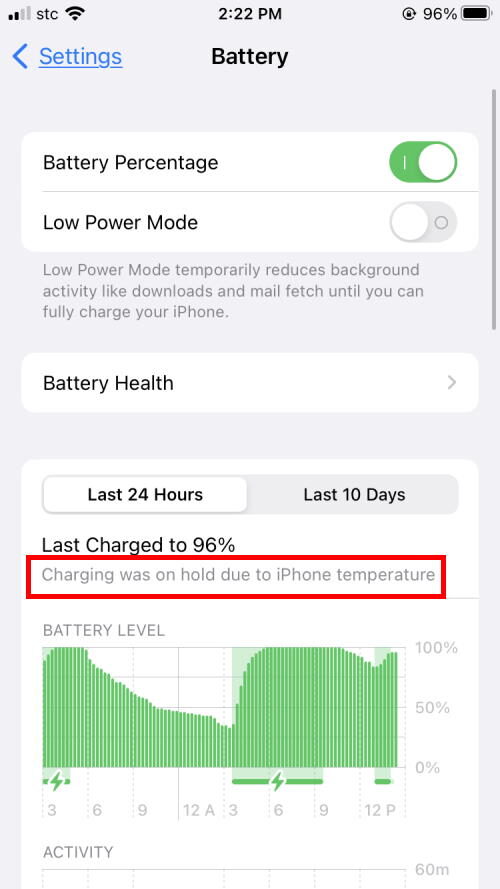 The battery exceeded the operating temperature
The battery exceeded the operating temperature
In our case, the battery charging process on the 2020 iPhone SE was put on hold due to a higher than normal operating temperature, triggering the message as shown in the screenshot above. All in all, this one is a welcome move on Apple’s part to help protect the battery and preserve the health for longer endurance.
